All Packages Class Hierarchy This Package Previous Next Index
Class graph.Axis
java.lang.Object
|
+----graph.Axis
- public class Axis
- extends Object
This class controls the look and feel of axes.
It is designed to be used in conjunction with
the Graph2D class and DataSet class for plotting 2D graphs.
To work with the other classes a system of registration is used.
The axes have to be attached to the controlling Graph2D class
and the DataSet's have to be attached to both the Graph2D class
and the Axis class.
This way the 3 main classes Graph2D, Axis and DataSet know of each
others existence.
This does not mean the classes cannot be used independently, they can
but in this mode nothing is automated, the user must code everything
manually
MCC 6/9/97 Changed SpecialFunction.log10 to internal log10
- Version:
- LB1.12 MCC 3/19/97
- Author:
- Leigh Brookshaw modified by Michael Cross
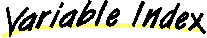
-
 amax
amax
- The position in pixels of the maximum point of the axis line
-
 amin
amin
- The position in pixels of the minimum point of the axis line
-
 axiscolor
axiscolor
- Color of the Axis.
-
 BOTTOM
BOTTOM
- Constant flagging Axis position on the graph.
-
 changed
changed
- True if axes have changed.
-
 data_window
data_window
- Before the Axis can be positioned correctly and drawn the data window
needs to be calculated and passed to the Axis.
-
 dataset
dataset
- Vector containing a list of attached DataSets
-
 drawgrid
drawgrid
- If true draw a grid positioned on major ticks over the graph
-
 drawzero
drawzero
- If true draw a line positioned on the Zero label tick mark.
-
 exponent
exponent
- Textline class to hold the label's exponent (if it has one).
-
 force_end_labels
force_end_labels
- Rescale the axis so that labels fall at the end of the Axis.
-
 g2d
g2d
- The graph canvas this axis is attached to (if it is attached to any)
-
 gridcolor
gridcolor
- Color of the grid
-
 guess_label_number
guess_label_number
- Initial guess for the number of labels required
-
 HORIZONTAL
HORIZONTAL
- Constant flagging Horizontal Axis
-
 label
label
- Textline class to hold the labels before printing.
-
 label_count
label_count
- The number of labels required
-
 label_exponent
label_exponent
- The label exponent
-
 label_start
label_start
- The starting value of the labels
-
 label_step
label_step
- The increment between labels
-
 label_string
label_string
- String to contain the labels.
-
 label_value
label_value
- The actual values of the axis labels
-
 LEFT
LEFT
- Constant flagging Axis position on the graph.
-
 major_tic_size
major_tic_size
- Size in pixels of the major tick marks
-
 manualRange
manualRange
- If true the axis range must be manually set by setting the
Axis.minimum and Axis.maximum variables.
-
 max_label_width
max_label_width
- The width of the maximum label.
-
 maximum
maximum
- Maximum data value of the axis.
-
 minimum
minimum
- Minimum data value of the axis.
-
 minor_tic_count
minor_tic_count
- Number of minor tick marks between major tick marks
-
 minor_tic_size
minor_tic_size
- Size in pixels of the minor tick marks
-
 NUMBER_OF_TICS
NUMBER_OF_TICS
- The first guess on the number of Labeled Major tick marks.
-
 orientation
orientation
- The orientation of the axis.
-
 position
position
- The position of the axis.
-
 redraw
redraw
- Default value true.
-
 RIGHT
RIGHT
- Constant flagging Axis position on the graph.
-
 title
title
- Textline class to contain the title of the axis.
-
 TOP
TOP
- Constant flagging Axis position on the graph.
-
 VERTICAL
VERTICAL
- Constant flagging Vertical Axis
-
 width
width
- The width of the Axis.
-
 zerocolor
zerocolor
- Color of the line at the Zero label
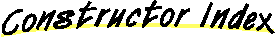
-
 Axis()
Axis()
- Instantiate the class.
-
 Axis(int)
Axis(int)
- Instantiate the class.
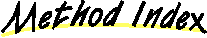
-
 attachDataSet(DataSet)
attachDataSet(DataSet)
- Attach a DataSet for the Axis to manage.
-
 attachXdata(DataSet)
attachXdata(DataSet)
- Attach a DataSet to a Horizontal Axis
-
 attachYdata(DataSet)
attachYdata(DataSet)
- Attach a DataSet to a Vertical Axis
-
 calculateGridLabels()
calculateGridLabels()
- calculate the labels
-
 detachAll()
detachAll()
- Detach All attached dataSets.
-
 detachDataSet(DataSet)
detachDataSet(DataSet)
- Detach an attached DataSet
-
 drawAxis(Graphics)
drawAxis(Graphics)
- Draw the axis using the passed Graphics context.
-
 drawHAxis(Graphics)
drawHAxis(Graphics)
- Draw a Horizontal Axis.
-
 drawVAxis(Graphics)
drawVAxis(Graphics)
- Draw a Vertical Axis.
-
 getAxisPos()
getAxisPos()
- Return the position of the Axis.
-
 getAxisWidth(Graphics)
getAxisWidth(Graphics)
- Return the width of the axis.
-
 getDataMax()
getDataMax()
- Return the maximum value of All datasets attached to the axis.
-
 getDataMin()
getDataMin()
- Return the minimum value of All datasets attached to the axis.
-
 getDouble(int)
getDouble(int)
- Return the data value equivalent of the passed pixel position.
-
 getInteger(double)
getInteger(double)
- Return the pixel equivalent of the passed data value.
-
 isVertical()
isVertical()
- If the Axis is Vertical return true.
-
 positionAxis(int, int, int, int)
positionAxis(int, int, int, int)
- Position the axis at the passed coordinates.
-
 resetRange()
resetRange()
- Reset the range of the axis (the minimum and maximum values) to the
default data values.
-
 setExponentColor(Color)
setExponentColor(Color)
- Set the color of the exponent
-
 setExponentFont(Font)
setExponentFont(Font)
- Set the font of the exponent
-
 setLabelColor(Color)
setLabelColor(Color)
- Set the color of the labels
-
 setLabelFont(Font)
setLabelFont(Font)
- Set the font of the labels.
-
 setManualRange(boolean)
setManualRange(boolean)
- Is the range of the axis to be set automatically (based on the data)
or manually by setting the values Axis.minimum and Axis.maximum?
-
 setPosition(int)
setPosition(int)
- Set the axis position.
-
 setTitleColor(Color)
setTitleColor(Color)
- Set the color of the title
-
 setTitleFont(Font)
setTitleFont(Font)
- Set the font of the title
-
 setTitleRotation(int)
setTitleRotation(int)
- Set the title rotation angle.
-
 setTitleText(String)
setTitleText(String)
- Set the title of the axis
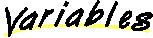
 HORIZONTAL
HORIZONTAL
static final int HORIZONTAL
- Constant flagging Horizontal Axis
 VERTICAL
VERTICAL
static final int VERTICAL
- Constant flagging Vertical Axis
 LEFT
LEFT
public static final int LEFT
- Constant flagging Axis position on the graph.
Left side => Vertical
 RIGHT
RIGHT
public static final int RIGHT
- Constant flagging Axis position on the graph.
Right side => Vertical
 TOP
TOP
public static final int TOP
- Constant flagging Axis position on the graph.
Top side => Horizontal
 BOTTOM
BOTTOM
public static final int BOTTOM
- Constant flagging Axis position on the graph.
Bottom side => Horizontal
 NUMBER_OF_TICS
NUMBER_OF_TICS
static final int NUMBER_OF_TICS
- The first guess on the number of Labeled Major tick marks.
 drawgrid
drawgrid
public boolean drawgrid
- If true draw a grid positioned on major ticks over the graph
 drawzero
drawzero
public boolean drawzero
- If true draw a line positioned on the Zero label tick mark.
 gridcolor
gridcolor
public Color gridcolor
- Color of the grid
 zerocolor
zerocolor
public Color zerocolor
- Color of the line at the Zero label
 redraw
redraw
public boolean redraw
- Default value true. Normally never changed. If set false
the Axis draw method exits without drawing the axis.
- See Also:
- drawAxis
 force_end_labels
force_end_labels
public boolean force_end_labels
- Rescale the axis so that labels fall at the end of the Axis. Default
value false.
 changed
changed
public boolean changed
- True if axes have changed. Added by MCC.
 major_tic_size
major_tic_size
public int major_tic_size
- Size in pixels of the major tick marks
 minor_tic_size
minor_tic_size
public int minor_tic_size
- Size in pixels of the minor tick marks
 minor_tic_count
minor_tic_count
public int minor_tic_count
- Number of minor tick marks between major tick marks
 axiscolor
axiscolor
public Color axiscolor
- Color of the Axis.
 minimum
minimum
public double minimum
- Minimum data value of the axis. This is the value used to scale
data into the data window. This is the value to alter to force
a rescaling of the data window.
 maximum
maximum
public double maximum
- Maximum data value of the axis. This is the value used to scale
data into the data window. This is the value to alter to force
a rescaling of the data window.
 data_window
data_window
public Dimension data_window
- Before the Axis can be positioned correctly and drawn the data window
needs to be calculated and passed to the Axis.
 g2d
g2d
public Graph2D g2d
- The graph canvas this axis is attached to (if it is attached to any)
- See Also:
- Graph2D
 amin
amin
protected Point amin
- The position in pixels of the minimum point of the axis line
 amax
amax
protected Point amax
- The position in pixels of the maximum point of the axis line
 orientation
orientation
protected int orientation
- The orientation of the axis. Either Axis.HORIZONTAL or
Axis.VERTICAL
 position
position
protected int position
- The position of the axis. Either Axis.LEFT, Axis.RIGHT, Axis.TOP, or
Axis.BOTTOM
 width
width
protected int width
- The width of the Axis. Where width for a horizontal axis is really
the height
 title
title
protected RTextLine title
- Textline class to contain the title of the axis.
 label
label
protected RTextLine label
- Textline class to hold the labels before printing.
 exponent
exponent
protected RTextLine exponent
- Textline class to hold the label's exponent (if it has one).
 max_label_width
max_label_width
protected int max_label_width
- The width of the maximum label. Used to position a Vertical Axis.
 dataset
dataset
protected Vector dataset
- Vector containing a list of attached DataSets
 label_string
label_string
protected String label_string[]
- String to contain the labels.
 label_value
label_value
protected float label_value[]
- The actual values of the axis labels
 label_start
label_start
protected double label_start
- The starting value of the labels
 label_step
label_step
protected double label_step
- The increment between labels
 label_exponent
label_exponent
protected int label_exponent
- The label exponent
 label_count
label_count
protected int label_count
- The number of labels required
 guess_label_number
guess_label_number
protected int guess_label_number
- Initial guess for the number of labels required
 manualRange
manualRange
protected boolean manualRange
- If true the axis range must be manually set by setting the
Axis.minimum and Axis.maximum variables. The default is false.
The default action is for the axis range to be calculated everytime
a dataset is attached.
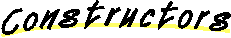
 Axis
Axis
public Axis()
- Instantiate the class. The defalt type is a Horizontal axis
positioned at the bottom of the graph.
 Axis
Axis
public Axis(int p)
- Instantiate the class. Setting the position.
- Parameters:
- p - Set the axis position. Must be one of Axis.BOTTOM,
Axis.TOP, Axis.LEFT, Axis.RIGHT, Axis.HORIZONTAL or Axis.VERTICAL.
If one of the latter two are used then Axis.BOTTOM or
Axis.LEFT is assumed.
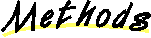
 setPosition
setPosition
public void setPosition(int p)
- Set the axis position.
- Parameters:
- p - Must be one of Axis.BOTTOM,
Axis.TOP, Axis.LEFT, Axis.RIGHT, Axis.HORIZONTAL or Axis.VERTICAL.
If one of the latter two are used then Axis.BOTTOM or
Axis.LEFT is assumed.
 attachDataSet
attachDataSet
public void attachDataSet(DataSet d)
- Attach a DataSet for the Axis to manage.
- Parameters:
- d - dataSet to attach
- See Also:
- DataSet
 detachDataSet
detachDataSet
public void detachDataSet(DataSet d)
- Detach an attached DataSet
- Parameters:
- d - dataSet to detach
- See Also:
- DataSet
 detachAll
detachAll
public void detachAll()
- Detach All attached dataSets.
 getDataMin
getDataMin
public double getDataMin()
- Return the minimum value of All datasets attached to the axis.
- Returns:
- Data minimum
 getDataMax
getDataMax
public double getDataMax()
- Return the maximum value of All datasets attached to the axis.
- Returns:
- Data maximum
 getInteger
getInteger
public int getInteger(double v)
- Return the pixel equivalent of the passed data value. Using the
position of the axis and the maximum and minimum values convert
the data value into a pixel value
- Parameters:
- v - data value to convert
- Returns:
- equivalent pixel value
- See Also:
- getDouble
 getDouble
getDouble
public double getDouble(int i)
- Return the data value equivalent of the passed pixel position.
Using the
position of the axis and the maximum and minimum values convert
the pixel position into a data value
- Parameters:
- i - pixel value
- Returns:
- equivalent data value
- See Also:
- getInteger
 resetRange
resetRange
public void resetRange()
- Reset the range of the axis (the minimum and maximum values) to the
default data values. MCC: Modified to test for change in range.
 getAxisPos
getAxisPos
public int getAxisPos()
- Return the position of the Axis.
- Returns:
- One of Axis.LEFT, Axis.RIGHT, Axis.TOP, or Axis.BOTTOM.
 isVertical
isVertical
public boolean isVertical()
- If the Axis is Vertical return true.
 getAxisWidth
getAxisWidth
public int getAxisWidth(Graphics g)
- Return the width of the axis.
- Parameters:
- g - graphics context.
 positionAxis
positionAxis
public boolean positionAxis(int xmin,
int xmax,
int ymin,
int ymax)
- Position the axis at the passed coordinates. The coordinates should match
the type of axis.
- Parameters:
- xmin - The minimum X pixel
- xmax - The maximum X pixel. These should be equal if the axis
is vertical
- ymin - The minimum Y pixel
- ymax - The maximum Y pixel. These should be equal if the axis
is horizontal
- Returns:
- true if there are no inconsistencies.
 drawAxis
drawAxis
public void drawAxis(Graphics g)
- Draw the axis using the passed Graphics context.
- Parameters:
- g - Graphics context for drawing
 setTitleText
setTitleText
public void setTitleText(String s)
- Set the title of the axis
- Parameters:
- s - string containing text.
 setTitleColor
setTitleColor
public void setTitleColor(Color c)
- Set the color of the title
- Parameters:
- c - Color of the title.
 setTitleFont
setTitleFont
public void setTitleFont(Font f)
- Set the font of the title
- Parameters:
- c - Title font.
 setTitleRotation
setTitleRotation
public void setTitleRotation(int a)
- Set the title rotation angle. Only multiples of 90 degrees allowed.
- Parameters:
- a - Title rotation angle in degrees.
 setLabelColor
setLabelColor
public void setLabelColor(Color c)
- Set the color of the labels
- Parameters:
- c - Color of the labels.
 setLabelFont
setLabelFont
public void setLabelFont(Font f)
- Set the font of the labels.
- Parameters:
- f - font.
 setExponentColor
setExponentColor
public void setExponentColor(Color c)
- Set the color of the exponent
- Parameters:
- c - Color.
 setExponentFont
setExponentFont
public void setExponentFont(Font f)
- Set the font of the exponent
- Parameters:
- f - font.
 setManualRange
setManualRange
public void setManualRange(boolean b)
- Is the range of the axis to be set automatically (based on the data)
or manually by setting the values Axis.minimum and Axis.maximum?
- Parameters:
- b - boolean value.
 drawHAxis
drawHAxis
protected void drawHAxis(Graphics g)
- Draw a Horizontal Axis.
- Parameters:
- g - Graphics context.
 drawVAxis
drawVAxis
protected void drawVAxis(Graphics g)
- Draw a Vertical Axis.
- Parameters:
- g - Graphics context.
 attachXdata
attachXdata
protected void attachXdata(DataSet d)
- Attach a DataSet to a Horizontal Axis
- Parameters:
- d - dataset to attach.
 attachYdata
attachYdata
protected void attachYdata(DataSet d)
- Attach a DataSet to a Vertical Axis
- Parameters:
- d - dataset to attach.
 calculateGridLabels
calculateGridLabels
protected void calculateGridLabels()
- calculate the labels
All Packages Class Hierarchy This Package Previous Next Index